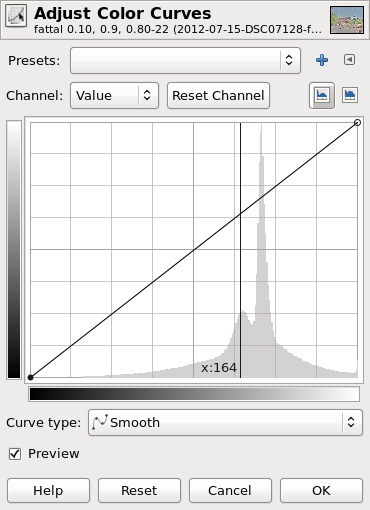I’ve been processing my photos with a variety of software. I’ve been shooting RAW for a little over a year now. When I shot JPEG, I did all of my editing with GIMP. When I started shooting RAW, I used ufraw to process the RAW file and GIMP for the rest of the editing. I’ve also used Photivo and RawTherapee. I’ve also played around with Darktable, but I don’t think I’ve ever published a photo processed using it.
I recently put together a Windows machine so that I could try out some commercial photo processing packages too. The two that I’ve tried so far are Lightroom 5 and Photomatix. Lightroom can be used to develop RAW images. It has enough functionality that I’m able to edit many photos without having to also invoke an external editor. (I’ve installed GIMP on my Windows machine so that it’s available when I need it. I’ve also installed Photoshop CS6, but have not become proficient with it yet.) Photomatix can be used to create HDR images and tonemap them. I posted a photo recently which I processed with Lightroom and Photomatix.
I thought it might be interesting to edit, using different methods, a bracketed set of exposures taken in predawn twilight at Arches National Park. I have five photos altogether, one which was processed with GIMP just to show what the RAW file looks like without any editing, another which was processed with RawTherapee and GIMP, another which was processed with Lightroom 5, and two which were processed using Lightroom and Photomatix.
This is the middle exposure processed using ufraw only. I used ufraw to set the color temperature, exposure, and added a tiny bit of saturation. I exported it to GIMP, but only used GIMP to scale it and save the file as JPEG. In my opinion, it’s not a very interesting picture. I should note that I’ve processed lots of photos that I like using ufraw; I chose ufraw for this task because it’s easy to make it show what a RAW image looks like prior to much if any editing being done. Some of the other programs apply presets which try to make the image look good at the outset. An out-of-camera JPEG image would likely have a similar tonality to what is shown here, but it would have been sharpened and saturated more. (So an OOC JPEG might look slightly better, but not much.)
 I processed this photo, below, in RawTherapee and GIMP using the darkest (-2 EV) and brightest (+2 EV) exposures. The dark exposure was mostly used for the sky and the bright exposure was mostly used for the foreground. I masked in a bit of the dark exposure to darken some of the foreground where I thought it was too bright. One of the mistakes I made in processing this image was forgetting to turn off sharpening in RawTherapee. It’s on by default and I forgot to turn it off this time. I like this edit, though there are some things that I like about the Lightroom edit better. (And vice versa.)
I processed this photo, below, in RawTherapee and GIMP using the darkest (-2 EV) and brightest (+2 EV) exposures. The dark exposure was mostly used for the sky and the bright exposure was mostly used for the foreground. I masked in a bit of the dark exposure to darken some of the foreground where I thought it was too bright. One of the mistakes I made in processing this image was forgetting to turn off sharpening in RawTherapee. It’s on by default and I forgot to turn it off this time. I like this edit, though there are some things that I like about the Lightroom edit better. (And vice versa.)
 This photo, below, was processed using only the middle exposure in Lightroom. (To the best of my knowledge, Lightroom is not capable of combining multiple exposures directly. You have to use some other program to help with this task.) But, luckily, there is sufficient information in the RAW file that I used to come up with a reasonable looking edit.
This photo, below, was processed using only the middle exposure in Lightroom. (To the best of my knowledge, Lightroom is not capable of combining multiple exposures directly. You have to use some other program to help with this task.) But, luckily, there is sufficient information in the RAW file that I used to come up with a reasonable looking edit.
In this photo, below, I zeroed out the settings in Lightroom, set the color temperature and turned on some noise reduction, applied the lens correction, and then exported three bracketed exposures (0EV, -2EV, and +2EV) to Photomatix. Photomatix offers 32 presets, some of which are boring and some of which are pretty wild. I chose the preset named “Adjusted”, tweaked the settings a bit, and then made some further adjustments once the output was imported back into lightroom. (As I recall, the only significant change I made was to darken an area of the foreground at the left in the image.) This image is okay, but I like my hand edits better.
 This final image, below, was also created using Photomatix. I used the preset “Surreal 2” for this one. I prefer any of the three edits above to this one, but it’s kind of fun to look at anyway.
This final image, below, was also created using Photomatix. I used the preset “Surreal 2” for this one. I prefer any of the three edits above to this one, but it’s kind of fun to look at anyway.